ChartView Key
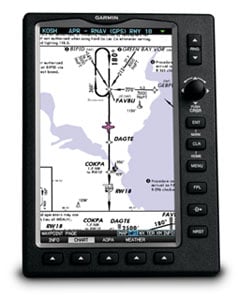
ChartView brings an electronic version of Jeppesen's extensive, worldwide library of charts and airport diagrams directly to the GPSMAP 695/696 and other supported devices. ChartView displays approach charts, arrival and departure procedures, airport diagrams, and even geo-references your current position directly on the chart.
In order to install and use Jeppesen's ChartView, you will need to purchase a ChartView Key: a feature-enabling key purchased one time for the life of the device. Purchasing the ChartView Key only enables the device to use ChartView; ChartView data is available from Jeppesen.
Note: The charts from each ChartView database cycle can be displayed for up to 10 weeks past the expiration date of the database.
Getting the Chartview Key
- Update your device's system software to the latest version by using Garmin's WebUpdater.
-
Log into fly.garmin.com and select your device.
If you have not logged into flyGarmin before, it's fast and easy to get set up.

-
Select ChartView Key under the Databases heading and select the "Buy Feature" button.
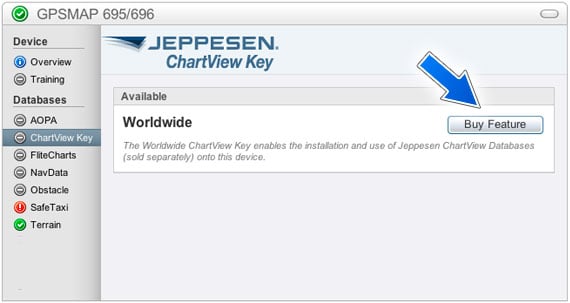
-
After the feature has been purchased, connect your device's SD card to your computer.
(If your device did not come with an SD card and writer, please contact support to get one.)
Click "Install..." to load the ChartView Key onto the SD card.
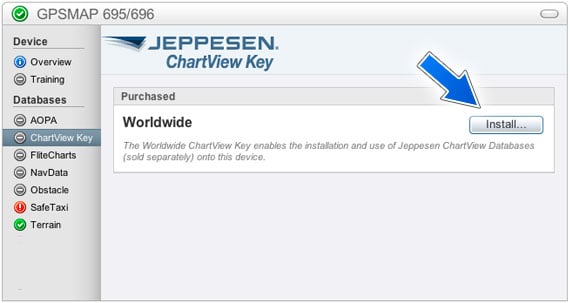
-
Put the SD card into the device's slot and power up the device.
The key will be copied to the device. This will not need to be repeated.
You can verify the key was properly installed by viewing
the Databases page on the device. (Databases page for the aera 795/796 shown below.)
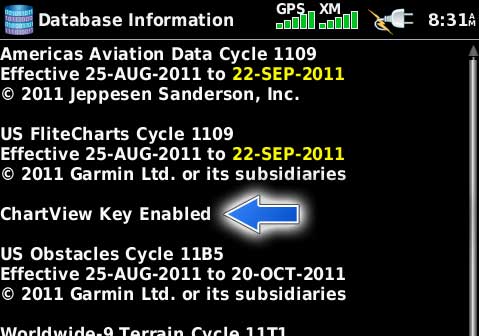
- Visit the Jeppesen website to purchase the ChartView data you would like to load onto this device.